Search Hub (Search Open tab)
Whenever you log in or return to the Home screen by clicking the product logo in the upper left corner, you'll find yourself on the Search Hub, or Search Open tab.
The Search Open tab is the quickest way to search the entire system (that is, all locations to which you have viewership) for all:
- Customers
- Booked and Expired appointments
- Open agreements
- Active units in the fleet (all statuses except Remove From Fleet or, if your location uses automated Fleet Import, Removed From Pending Import)
Any search performed on the Search Open tab is carried over to the other tabs. For example, if searching for 'Smith', switch over to the Agreement tab view your results on the Agreement Hub.
When searching for records that include a special character (such as a colon or hyphen), use quotation marks for an exact search or do a partial search. For example, to find a record with an associated Unit Number of TSD1-4, try searching TSD1 for a partial search, or entering "TSD1-4" for an exact search.
- In the search bar on the Search Open tab, type search criteria. For example, you can search by a customer's name, RO Number, Customer VIN (partial or full) of a customer automobile on file, unit information, and more.
- Press Enter or click .
- Results are grouped by category and include all locations to which you have viewership. To clear your current search terms and results, click
in the search box.
The Location selected at the top of TSD DEALER (or within mobile app settings) is your current virtual location; the list contains all locations (and their associated Location Codes) to which you have viewership; on the web, they are listed in alphabetical order, by Location Name. Below your current Location selection, you'll find your account's TSD Number, as well as your Dealer Number.
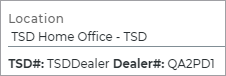
On the web, you can change your current location from the 'Home' screen, or Search Open tab. On all other tabs and screens in the application, you can view, but not change, your current location.
On the Search Open tab, you can access all appointment, agreement, and fleet statistics for locations to which you have viewership in one place, for easy viewing using the Operations or Performance icons ( ). See "Operations & Performance Dashboards Overview" for more information.
). See "Operations & Performance Dashboards Overview" for more information.
© 2026 TSD Rental, LLC

